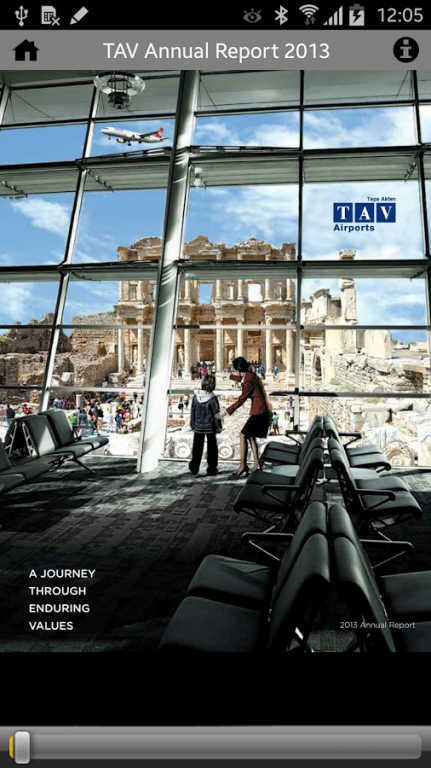TAV Annual Report 1.0
Free Version
Publisher Description
TAV Airports 2011 Annual Report is available for download in Android compatible format. The report contains three sections: Overview of Operations; Sustainability and Corporate Governance; Financial Reports. In addition, an introductory movie clip about TAV Airports is also available with the report.
The report showcases a hypothetical "TAV operated airport" as the location of a fairy tale to emphasize the excellent service quality in airports operated by TAV. This concept is crystallized with the report title "TAV'S WONDERLAND OF SERVICES." The report, which has been designed around paintings produced by TAV Airports employees under the supervision of painter Mr. Köksal Çiftçi thus presents TAV employees as "service artists" who create "TAV'S WONDERLAND OF SERVICES."
As the leading airport operator in Turkey, TAV Airports operates 12 airports in five countries. The company also operates in other areas of airport operations such as duty-free, food and beverage services, ground handling services, IT, security and operational services. TAV Airports provided service to approximately 451 thousand flights and 53 million passengers in 2011.
About TAV Annual Report
TAV Annual Report is a free app for Android published in the Newsgroup Clients list of apps, part of Communications.
The company that develops TAV Annual Report is TAV Bilisim Hizmetleri A.Ş.. The latest version released by its developer is 1.0.
To install TAV Annual Report on your Android device, just click the green Continue To App button above to start the installation process. The app is listed on our website since 2014-07-07 and was downloaded 4 times. We have already checked if the download link is safe, however for your own protection we recommend that you scan the downloaded app with your antivirus. Your antivirus may detect the TAV Annual Report as malware as malware if the download link to com.tavar is broken.
How to install TAV Annual Report on your Android device:
- Click on the Continue To App button on our website. This will redirect you to Google Play.
- Once the TAV Annual Report is shown in the Google Play listing of your Android device, you can start its download and installation. Tap on the Install button located below the search bar and to the right of the app icon.
- A pop-up window with the permissions required by TAV Annual Report will be shown. Click on Accept to continue the process.
- TAV Annual Report will be downloaded onto your device, displaying a progress. Once the download completes, the installation will start and you'll get a notification after the installation is finished.